Each Android developer needs the best Android developer tools to improve their skills and efficiency. In this post, we will list out the best tools for Android development, from IDEs and game engines to emulators and design tools.
According to Statista, the Google Play store had over 2.8 million Android apps available for download as of March 2017. That’s higher than the Apple App Store’s 2.2 million and Microsoft Windows’ 669,000 available apps.
Nowadays more people are using Android mobile devices on the market than any other operating system. There is no doubt that being an Android developer is one of the most popular jobs in the world. To become the best Android developer, you have to master the basics of Android development.
To do this, you need to take full advantage of Android developer tools. So how to use these tools is the first essential step in your Android development journey.
- Android Studio
Android Studio is the official IDE for Android and contains everything you need to build an Android app. Android studio is completely designed for Android, it steps up your development process and helps you build quality applications for each device.
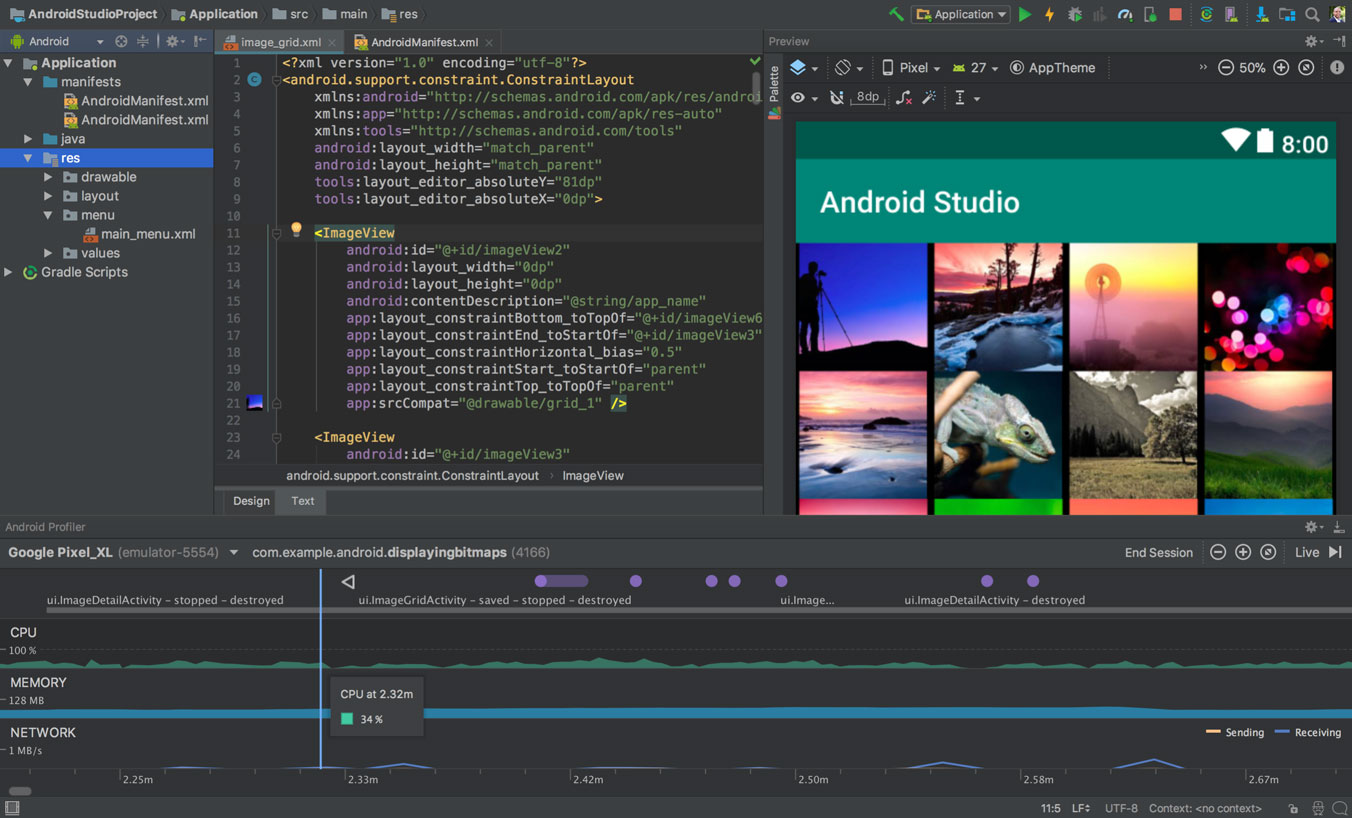
It is also known as the official development environment for Google’s Android operating system. This Android Developer Tool has countless features such as APK analyzer, visual layout, intelligent code editor, fast simulator, flexible build system, and a real-time analyzer.
Download: https://developer.android.com/studio/
- Android SDK
The Android SDK is a development kit for Android. It contains a complete set of development and debugging tools.
The Android SDK is collected of modular packages that you can download separately using the Android SDK Manager.

Android toolkit includes:
- SDK tool
- SDK platform tools
- SDK documentation
- Android SDK resources
- SDK example
- Google API
- Android support
Download: https://www.techspot.com/downloads/5425-android-sdk.html
- Android Debug Bridge
Android Studio includes the Android Debug Bridge, which is a command-line tool or “bridge” of communication between Android devices and other computers that can be used during development and the overall debugging and QA process.
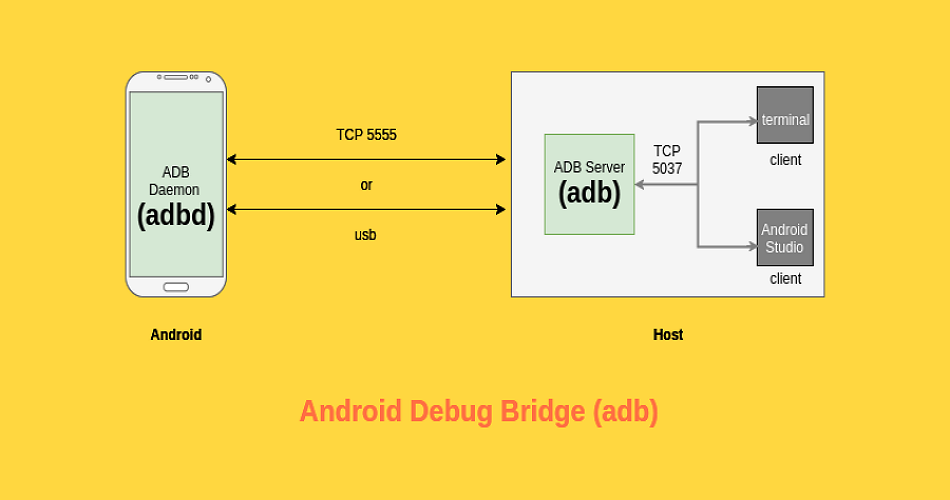
Android Debug Bridge is included in the Android SDK Platform- Tools package. Using the SDK Manager, you can download this package which installs on android_sdk/ platform-tools.
If you want the standalone Android SDK Platform- Tools package, you can download it here: https://developer.android.com/studio/releases/platform-tools
- B4A(Basic 4 Android)
It is a simple but powerful Android application development environment. It is the same language as the Visual Basic language and supports more objects. Without the support of other runtime environments, it compiles code into Android native apps. B4A manages to pack in a lot of useful advanced features, including wireless debugging over Bluetooth, a visual editor for adding and arranging views and more.
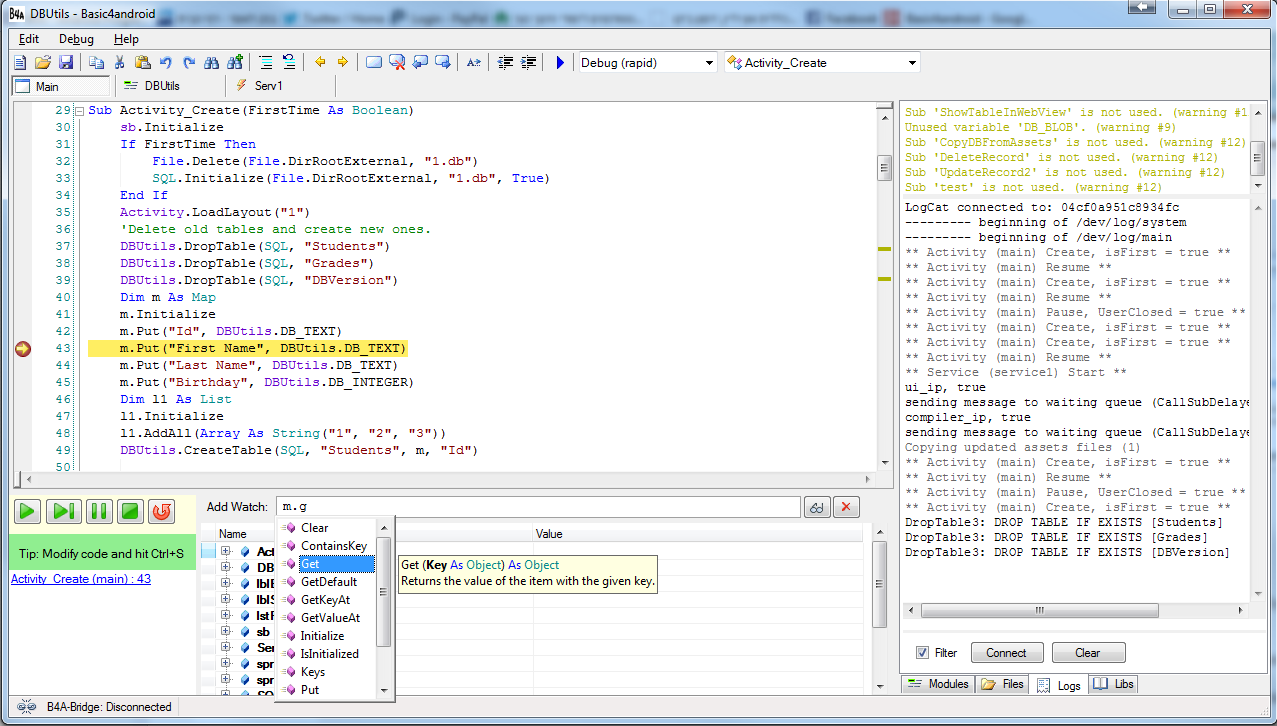
B4A provides a useful IDE and interpreter that allows you to create applications in a simpler programming language.
Download: https://www.b4x.com/b4a.html
- Fabric
This Android developer tools that help you to build better apps, learn about your users in real time, and raise your business based on analytical data. Fabric provides a complete, real-time app performance and health status for everyone on your development team.
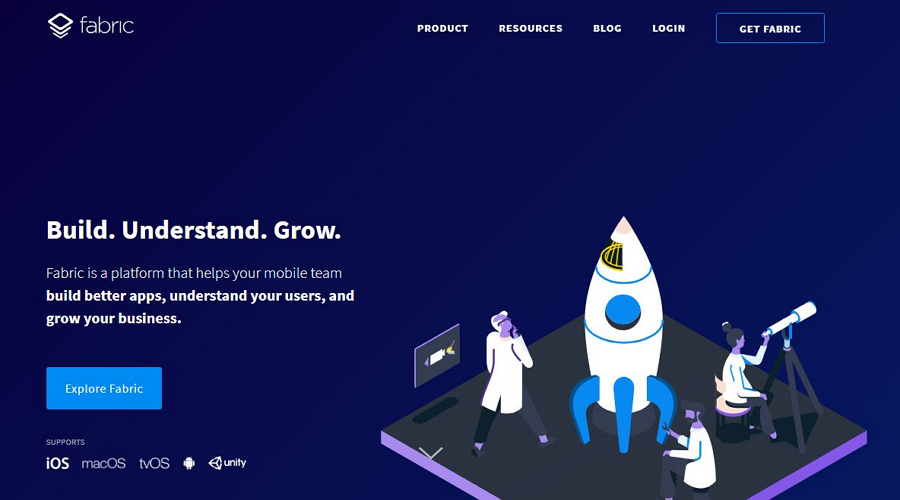
Fabric also provides developers data about user activity and where users are most likely to interact with the application.
Download: https://get.fabric.io
- AVD Manager
The short form for Android Virtual Device, this is the useful feature of Android Studio is the AVD Manager. This is an emulator to use to run Android apps on a computer. This Android developer tool lets developers the ability to work with all types of Android devices to check responsiveness and performance on different versions, screen sizes, and resolutions.
Download: https://developer.android.com/studio/run/managing-avds.html
- Eclipse
Eclipse is an open source, Java-based integrated Android developer tool. It is first written in the Java language for developing Java applications, but it can also be used to develop applications in other programming languages.

Even if Google now not provides support for Eclipse, still most developers use it to create Android and other cross-platform applications.
- Unity 3D
Unity 3D is the best Android developer tool for creating games and virtual reality apps.
Unity 3D is a cross-platform game development environment used for creating complicated, graphic-intensive mobile games such as those containing virtual or augmented reality.
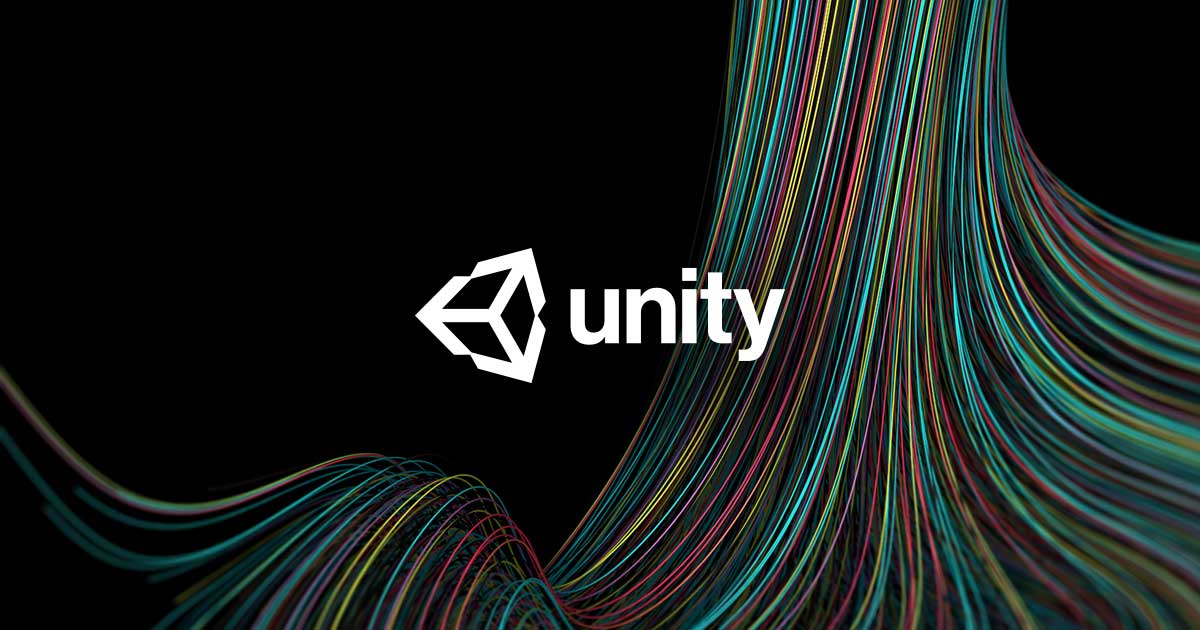
Using Unity 3D you can also create simpler 2D-based gaming experience.
- Visual Studio with Xamarin
This Android developer tool is free for developers to use. It is Microsoft’s official integrated development environment. It also supports several different programming languages and when combined with Xamarin, Visual Studio is used to create native Windows, Android, iOS applications.
- Instabug
Developer getting irritated if an error occurs during developing an Android app. So this Android developer tool is an essential tool in every developer’s collection. Instabug used for beta testing and error reporting. This tool allows beta testers and user groups to share screenshots and detailed error logs with developers through QA and debugging.

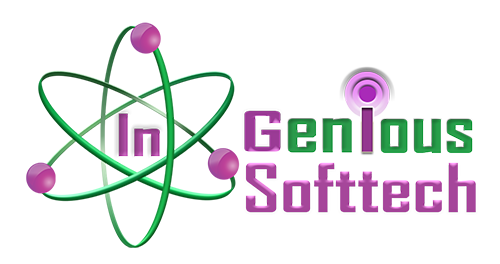

Recent Comments