First, you need to understand what is Google Maps Marketing? Why you need it? In this post, we will introduce all the topics about Google Maps Marketing which is one of the most powerful tools for small, local businesses who can use to bring in more customers and foot traffic. The main objective of any business engaging in local SEO guide via Google Maps Marketing is to ensure their business listing is at the top in search engine results.
Nowadays 81% of shoppers do online research before purchasing any product. And then 50% of customers who do a local search on their smartphones visit a store within a day.
Using the functionality of Google Maps, the businesses are easier to find in the search results.
Suppose you search for a “Mexican restaurant in Ahmedabad”, As you can see here are the top three results in Google maps that come right after the search box.

And if you click on Toritos, then there is complete information about this restaurant – location, address, phone number, direction, etc.

Don’t you think people who are searching for they want will visit online?
This is the feature of Google Maps Marketing, and using that you can read reviews, also you can check the menu as well as place an order online.
Also if you want to be included in the top three results on Google maps, then you need to get Google Maps Marketing done suitably.
What Is Google Maps Marketing?
Google Maps Marketing is marketing your business through Google Maps.
In other words, it is a method of employing Google Maps’ functionality to make your business easier to find if possible customers search for your products or services.
Also, It is an essential tool for businesses to target local customers.
What is the Point of Google Maps Marketing?
The main idea of this Google Maps marketing is to get your business on the top 3 local listings on Google Maps results when somebody searches with the same related keywords.
Online searchers get these two kinds of local listings on Google Maps:
- Local Google Map Results (Proximity Based)
When you have location data enabled, Google Maps suggests local businesses nearest to you.
- Ranked’ Google Map Results
While proximity based results are the most common, and not everyone has Google location data activated on their devices.
As a business holder, you should optimize your Google business listing so that your business can rank for both the kinds of results
Why Your Business Needs Google Maps Marketing
When your customers find you in the top results on Google Maps, so they will easily contact you. Google Maps Marketing offers businessmen many benefits.
Here is a list of a few reasons why businesses should focus on Google Maps Marketing:
- Able to Catch Local Audience
With this Google Maps Marketing, your business can come in the top 3 results on Google Maps which simply means you can effectively catch the local audience in your area.
- Increase Brand Visibility
Google Maps SEO is a superb tool for increasing brand visibility.
- Build Trust
When somebody wants to buy something, they turn to Google and search. Thus, Google Maps Marketing is really helpful in building trust.
- Cost Effectiveness
You can promote your business to those people who are looking for products or services you offer.
- Boost Conversion Rate
It boosts the visibility of your brand, builds trust, and also targets the local market. So, all of these factors contribute to increasing the conversion rate.
What Is Google My Business?
It is a free tool from Google, which allows businesses to manage their online presence across Google, including Maps and search.

Using Google My Business, you will get in front of your customers and also show up from the crowd when consumers are searching for you on Google Maps or Google search.
Google Maps Marketing Strategy to Feature in Top 3 on Google Maps
You have maintained Google My Business listing, and for that, you need to provide essential information about your business, and also you have to upload images of your business.
Have you got the top Google Maps ranking?
How to improve and optimize Google Maps listing to improve Google Maps SEO.
#1: Accurate, USPS-Approved Address Information
When you are going to add address information to your Google My Business profile, then you should make sure that you use the USPS-approved address.

If you don’t want to display, then there is an option in Google My Business account to not display address information.
It is optional that you should choose to display address information. So if you give more data to Google, the better it will be for Google Maps ranking.
#2: Add Your Service Area
However, Adding your service area to Google My Business profile is very important for high Google Maps ranking. If you add more service area, then you should include those areas in your Google My Business profile.

If you don’t provide your physical location, then people write negative reviews if they don’t find you. And this might affect your Google Maps ranking.
#3: Get Your Google My Business Listing Verified
So, After adding the USPS-approved address and service areas to Google My Business profile, the next comes to get the listing verified.

Also, You can find more details about Google My Business verification here.
#4: Optimize Images in Google My Business Listing
If you decide to include images in your business listing, it is advised that you should go for optimized images.
However, Adding metadata to your business images makes it easier to get found.
What metadata you should include optimizing images?
- City and geographic location
- Keywords relevant to your business
- A physical address of your business
- Categorization information if applies
Also, Optimizing images for Google My Business can improve your Google Maps ranking.
#5: Specify All the Categories Relevant to your Business
When you are creating Google My Business listing, then make sure you have selected all the additional categories related to your business. Otherwise, you will miss out on your competitors.

Google itself has provided a guideline to adding a category.
#6: Post regularly on Facebook Page, Google+, and other Social Channels: SEO guide
Make a habit of posting regularly on the social pages of your business if you want to rank high on Google Maps ranking.
#7: Ask for Customer Reviews: SEO guide
An online review is a must for your business. Because without them, your business won’t be credible. According to Google’s guidelines for reading and replying to reviews.

You have to always encourage your satisfied customers to write reviews.
#8: Optimize Introduction of Google My Business Listing: SEO guide
However, Google My Business listing’s introduction plays an important role in Google Maps ranking.

You have to include all the information that prospective consumers may want to know about your business in which you must include what you do, where you are located, why you are the best, etc.
And also, your main goal must be to write an interesting introduction having searchers in the mind.
#9: Build High-quality Back Links and Local Citation: SEO guide
The more high-quality backlinks to your website, the better it will be for your business.
High-quality link building will create an authority of your website, which will support Google Maps ranking.
As well, you have to do local citations for your business from reputations places such as Local blogs, locally focused directories, industry-specific directories. So every local citation you earn for your business is helpful for Google Maps Marketing.
Google Maps Paid Ads: SEO guide
Google introduced new features that would allow a businessman to promote their businesses on Google Maps.
- Four paid-advertisement features are available on Google Maps:
- Promoted pins (they can be branding aspect and logos)
- Customizable business pages
- Local inventory and search function
- In-store promotions
These ads will appear on Google Maps results.
Conclusion:
If your business comes in the top 3 Google Maps results, this helps build trust, draws locals, increases brand visibility, and boosts conversion rate.
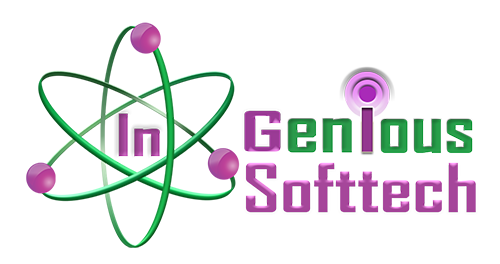

Recent Comments