Before you know that why you should use the Keyword everywhere tool, at least you know about what is keyword Everywhere? The Keyword Everywhere extension is a free SEO keyword research tool that shows you use Google keyword search volume and cost per click data on multiple websites. This tool saves you irritate of copying data from various websites.
Keyword Everywhere is easy to use and it is the most convenient tool. If you are not aware of keyword Everywhere it is an extension that is available for Chrome and Firefox that displays the Search volume for keywords right in the Google Search bar.
There are many reasons why we prefer Keyword Everywhere tool over Keyword Planner.
Keyword Everywhere tool Saves your time
Once you download Keyword Everywhere tool, you can quickly get the search volume for any keyword by going directly to Google and typing it in without the consuming time. So Keyword Everywhere tool is reducing the time you’ve spent researching and comparing keywords on different platforms. Exactly, you don’t even have to search for the keyword. This tool directly shows the search volume for that keyword in the Google Autocomplete section and lists additional keywords.
See below example, you’ll see the search volume for the keyword “Keyword Everywhere”. It also shows the cost-per-click (CPC) of the keyword and competition data. But if you hit search, you will get many more keyword ideas.
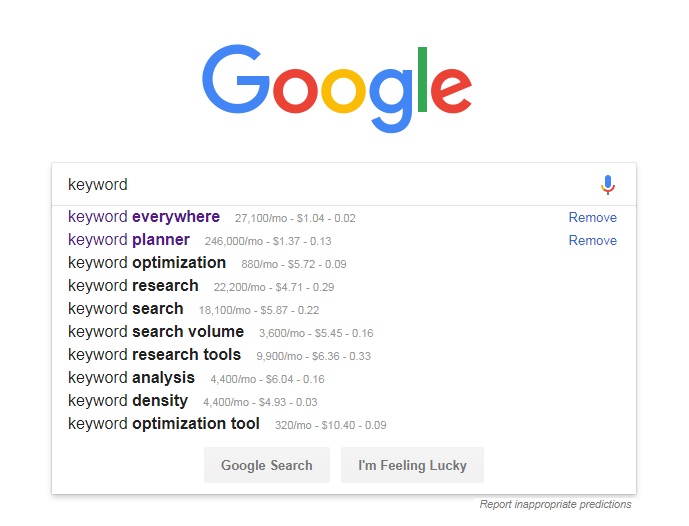
Other Related Keyword Suggestions
Once you search for a keyword in Google, the Keyword Everywhere tool also suggests related keywords on the right-hand side of the search results. The keyword shown in this widget are phrases that user often search for in addition to the keyword that you searched. Then, if you scroll top to bottom of the search results, you’ll find even more keyword suggestions. These all are searches is also relate to the search you made.
Keyword Everywhere is very useful for new keyword ideas. It also helps that it displays the search volume for the keywords, so you don’t have to go and research them yourself.
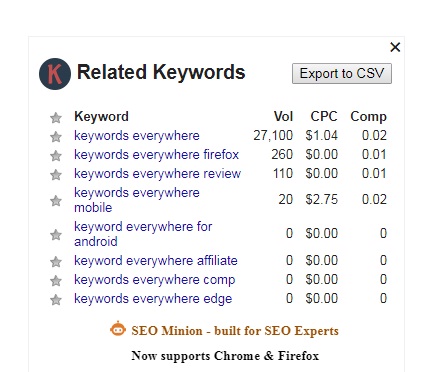
Keyword Everywhere is Available on Multiple Platforms
Also, another reason to use Keyword Everywhere tool that can support multiple platforms not just when you search on Google. It is accessible when you use Search console, Keyword Planner, Analytics, Bing, Google Trends, Youtube, and even Amazon.
The Keyword Everywhere Tool displays the monthly Search volume, CPC and competition for queries.
Customization Settings in Keyword Everywhere
In Keyword Everywhere tool the customization features are great because you can easily enable or disable certain metrics, in addition to the websites it shows data on. For that, you need to go to the settings and pick your features. For that reason, if you are only interested in seeing the search volume and not CPC or the competition for a keyword, you can remove it. If you don’t want to show the data in Analytics, you can also uncheck that box.
Download the List in Excel, CSV, or PDF File Formats
Same as the other tools, Keyword Everywhere also provides you the option to download your keyword list in different variations. But, the ease that this tool provides is a game changer. It doesn’t matter which websites or platforms you used it also provides a list of keywords via Excel, CSV or in PDF file formats. So this is so helpful when you are creating a huge list of keywords because it makes it easy to copy and paste the data.
Keyword Everywhere gives you the feature like Star your favorite keywords for Later
Another feature gives us to star your favorite keywords so you can use it later. This feature is available in the Google Search function. While you star the keywords you want, the tool will collect them into a list for later.
When you are finished with your keyword research, you can go to the extension icon at the top of your browser, click on “My Favourite keywords”, and then it will show your list of keywords that you favorite where you can edit them and export into an Excel, CSV, or PDF File Formats.
Keyword Everywhere is Free to Use
It is totally free to use for that you don’t need to give monthly or yearly commitment and it provides the same data as Keyword Planner. The data that is collected through Keyword Everywhere is the same data that is released by Google.
For set up this Keyword Everywhere Tool, you just need to download the extension and then you’ll need an API key that will be sent to you by email. When you have received the mail of API key then validating it and you can search as many keywords that you want.
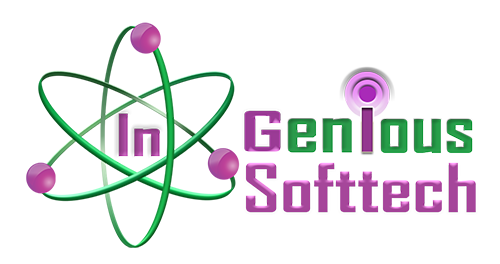
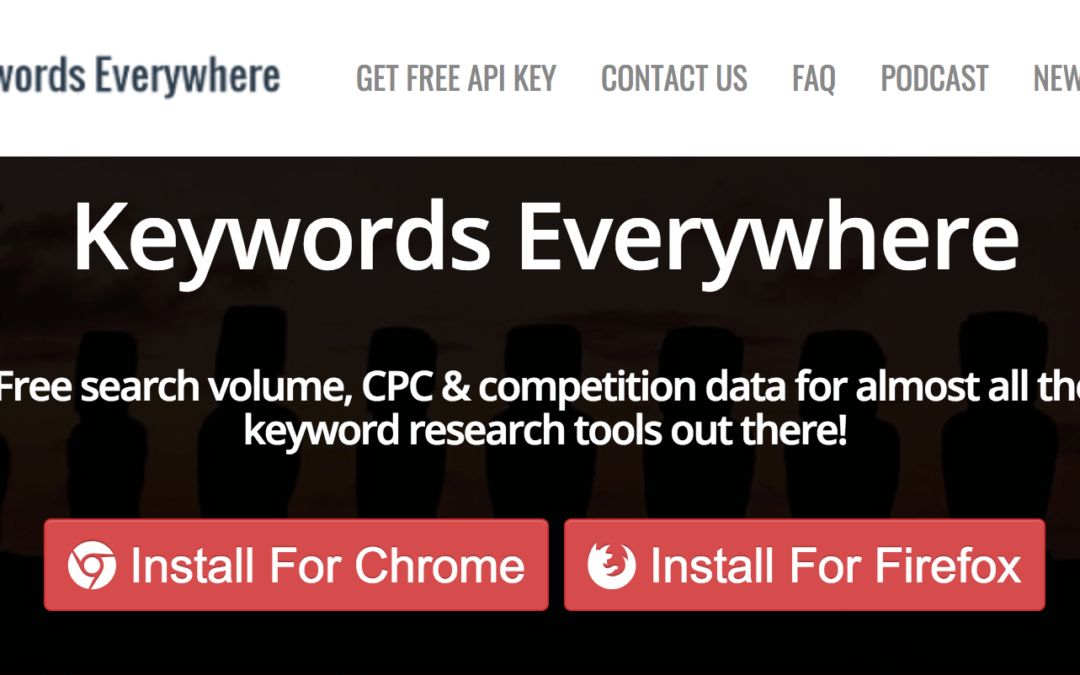
Recent Comments