Html source code Optimized for SEO
How to make your HTML Code optimized for SEO. All marketing professional knows how important SEO is in the age of digital technology. HTML is the basic code to create web pages. Search engines can pick up ranking gestures from specific HTML tags or (HTML elements). It’s just the code that web browsers “read” to figure out how to display a webpage’s contents. Google and other search engines read your source code to find out what your site about.
So here we explain some of the most important HTML tags or (HTML elements) to get SEO success.
HTML Tags: Title Tag
Title Tag
<! DOCTYPE html>
<html lang=”en-US“>
<meta charset=”UTF-8″ />
<title>SEO guide: What is Content Writing & Content Optimization in SEO? | Ingenious softtech</title>
On any webpage the title tag is the most important element. So HTML Title Tag has always been remains the most important HTML signal that search engines use to understand what a page about. If your HTML titles are considered bad or not descriptive, Google changes them.
For Example, Think about that you wrote some different articles but gave them all the same exact title, so how would anyone identify that they are all about different topics?
You need to ensure you only have one title tag per page. So what you put in the title tag is basically how Google decides what’s going to be in search engine results.
So think about what you want each page will be found for, depend on the keyword research you’ve already performed. Also one thing to keep in mind is: how would you write this if you were going to write as an advertisement in brochure? The more as expected, the better chance people will click on it.
HTML Tags: Meta Description Tag
Meta Description
<meta name=” description” content=”These days many advertisers use Google AdWords as their main PPC network. In addition to using Google AdWords for getting paid traffic to your site, it can also be used for SEO. See here some ideas how to use Google AdWords for SEO.” />
Meta Description tag allows you to suggest how you’d like your pages to be explained in search listings. Meta Description tag is another piece of code that you have in the top of a page. Only you have one of these. Meta description is a description of the page. You can complicate on what the page is about in more specification.
Most of the companies not follow this and finish it with duplicating their home page Meta description content on every page. In Google Webmaster tools, they tell these companies that there are a lot of duplicate descriptions. It’s doesn’t affect your search ranking and isn’t a large problem, but you are lost your chance at taking of free advertising.
So, Meta descriptions that have the keywords searched for may attract the users. A well-designed Meta description may help “sell” that result to the user.
The Meta description is the second parts of content or text base your title tag. Google gives the chance to get free advertising to use of Meta description, so you should take advantage of. So take time to think about what you want to put in your Meta descriptions.
Structured data in SEO
Search engine can’t understand what your content was about so sites can use specific markup that makes it easy for search engines to understand the details of the page content and structure.
Although the use of structures data may not be a direct ranking factor, but obviously, it is success factor.
HTML Tags: Heading tags SEO
Heading tags
<h1>What is Content writing in SEO?</h1>
Another part of code you have is the H1 Heading tag. H1 Heading also is the main heading on a page. This is another step in stay connected into the rest of the content. This is important, as Google looks as these, so don’t try to keyword stuff in this page. Just make Heading tag natural.
Header tags are a proper way to identify key sections of a web page. Google and other search engines have absolute used them as clues to what a page is about. So if the words you want to be search for are in header tags, you have a slightly increased chance of appearing in searches for those words.
Header tags are helpful when they mirror the logical structure (or framework) of a page. In the event that you have a fundamental feature, utilize a H1 tag. Applicable subheads should utilize a H2 tag. Use headers as they bode well, and they may strengthen other positioning elements.
Internal Links and Anchor Text
An internal link connects one page of your website to another page of your website. Internal linking is one of the SEO’s most valuable factors. Internal linking improves the indexation of your website. Google’s crawler follows link paths throughout the internet to find and index websites.
If your website has strong internal linking, the Google crawler has an easier time finding new content that you publish and link to. Internal linking increases the backlinks earning potential of deep content pages.
Another important thing is that the content nested by this tag is the anchor text.
In the example below, “This is a link to my website.” is the anchor text.
<a href=”http://www.ingenioussofttech.com/”> This is a link to my website</a>
The words in the stay content are the essential thing that web crawlers focus on. It causes them to make sense of what that page will be about and they use it in their calculation to comprehend what your whole site is about and what pages they should serve to their clients.
HTML Tags: Image Alt Tags
<img src=”http://www.ingenioussofttech.com/wp-content/uploads/2018/12/importance-of-keywords-in-SEO-content-writing.png” alt=’SEO guide: What is Content Writing & Content Optimization in SEO?’ width=’1080′ height=’675′ />
Image Alt tag is very important tag in HTML Tags, mainly if you’re in ecommerce.
What this does is that it tells a search engine what an image is about. As should be obvious in the case, the image is about to lead the management. This is the way robots like Google realize what your image is about and it enables your picture to wind up higher in the image look.
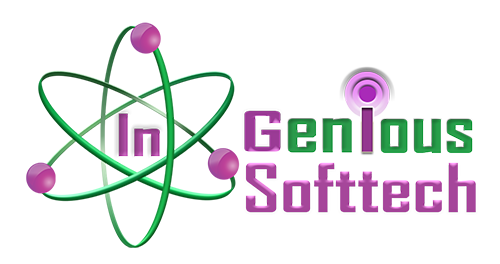

Recent Comments